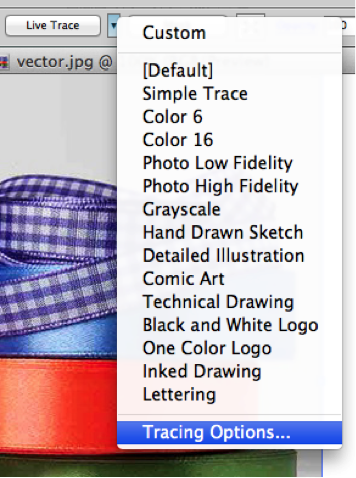Convert raster image to vector
There are lots of programs available for converting raster images into vector images: Illustrator in Adobe is one of the best way in converting raster to vector images using the feature presets.
Note: This tutorial uses Adobe Illustrator CS5. Functionality is essentially the same for newer versions of Illustrator, but the screens will look a little different.
The first step to convert raster image to vector is to choose an appropriate image. Large, high contrast images are ideal.
Open the file in Illustrator and choose the Selection tool. Click on the image you want to vectorize and the image’s four sides will turn light blue to let you know that it has been selected.
Next we turn to Live Trace to transform the pixels from your original images into lines and shapes.
Either choose Tracing Options from the drop-down menu next to Live Trace at the top of the screen or go to Object → Live Trace → Tracing Options.